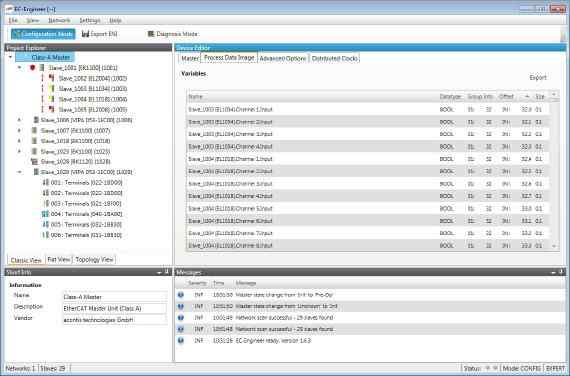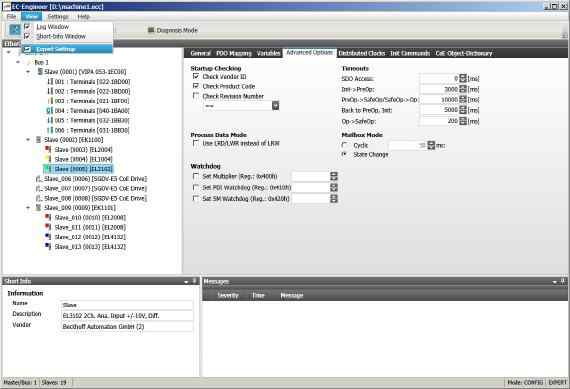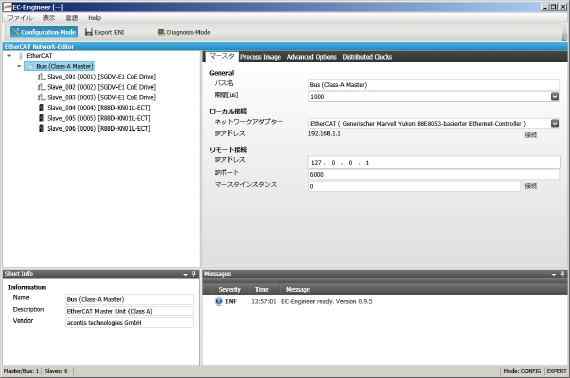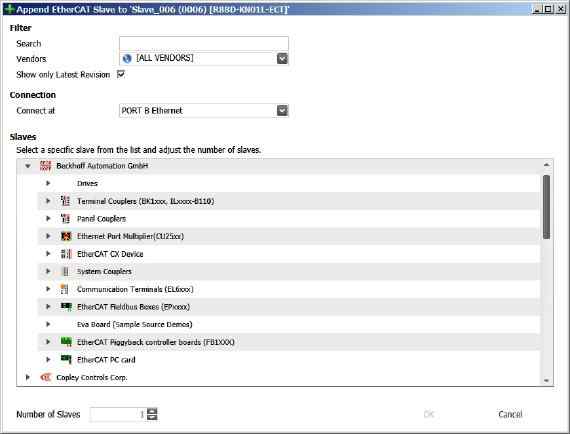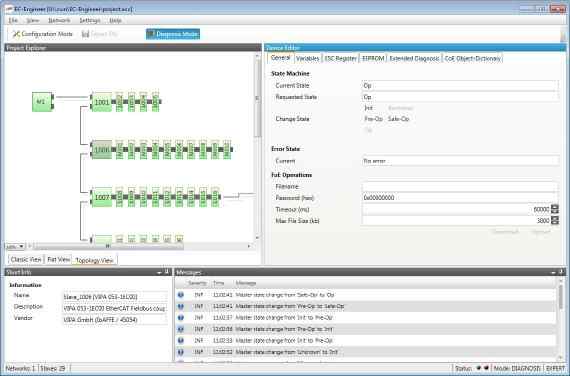EtherCAT--Network-Configuration-and-Diagnosis
型号: PXF2623
EtherCAT® Network Configuration and Diagnosis
The EC-Engineer is a powerful software tool used for configuration and diagnosis of EtherCAT® networks. Using this single tool one can handle all required engineering and diagnosis tasks in a quick and comfortable way. The modern, clear and very intuitive user interface, which is also rarely using popup dialogs, is crucial for a smooth experience in configuring and diagnosis of customer s EtherCAT® systems.
Standard- and Expert View
The neatly arranged Standard View enables customers to create an EtherCAT® configuration within a view simple steps. It hides more rarely used parameters and options - these can be enabled using the Expert View.
Restriction to the essentials
The available options and dialogs of the EC-Engineer can be restricted to those topics which the control system (master system) actually supports. This is one of the significant advantages of the EC-Engineer, it helps in quickly create configuration files with no need for try-and-error loops. The so-called EMI (EtherCAT Master Information) file will define all the properties and the scope of performance of the master system. Among 其他s, the available cycle times, support of mailbox protocols, DC synchronization or Hot Connect can be set. The EC-Engineer is shipped with pre-defined EMI files which cover the functionality of an EtherCAT Class A and Class B master. Those will serve as templates to enhance or restrict the function according to the customer needs.
Multiple Languages
The language can easily be 改变d without the need to restart the application. Besides German and English, also Asian languages like Japanese, Chinese or Korean are supported.
Online or Offline Configuration
Using the EC-Engineer the EtherCAT configuration can be done "offline" in the lab/office or "online" when 连接ed with the real EtherCAT network on the machine. It doesn t matter whether the EtherCAT slaves are 连接ed with the local Windows PC where the EC-Engineer is running or with the control system where the control application s master stack is running. In either case the slaves and the network topology can easily be determined using the "Bus-Scan" feature. In case the slaves are 连接ed with the Windows PC, the integrated Windows EtherCAT Master is able to run and verify the system. If the slaves are 连接ed with the control system, the master stack running on the controller will take over communication and provide all services and information to the EC-Engineer which are needed for diagnosis.
Fixed process data memory layout for the slaves
A unique feature of the EC-Engineer is the ability to set an arbitrary fixed data memory layout for a single slave or a group of slaves. It is possible to set the address of a slave to the desired fixed location in the process data areay. This address then will not be 改变d in case any 其他 slaves are added or removed. The desired memory location can be set to different values for input and output data.
Powerful Diagnosis
The EC-Engineer is a sophisticated tool for diagnosis as well. Using a TCP/IP 连接ion with the EtherCAT Master both, master and slaves can be explored. Display of the system status and the process data content as well as more complex functions like reading the object dictionary or downloading new slave firmware are available then. A special view is provided for analyzation of erroneous or incomplete EtherCAT bus startup.
General Features
|
Configuration Features
|
Diagnosis Features
|
Additional information
Please request additional informationen in our download area.
url: http://www.51lm.cn/p/templates/cn/show.php?cid=416&aid=2623